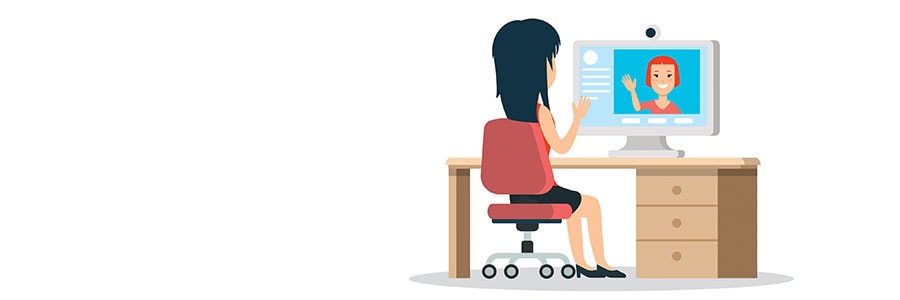At the Ignite 20, Microsoft announced that the Teams app will eventually replace Skype for Business which is the primary communication tool for Office 365. This is a huge development, and there are undoubtedly many questions that need answers. To find out more about what’s going to happen to Skype for Business and Microsoft Teams, read on.
Upgrades for Teams
To phase out Skype for Business, Teams will gradually acquire various communications features. These include the ability to call traditional landlines and phone numbers, call routing, speech-to-text, voicemail, and HD video conferencing.
On the back-end, Microsoft will beef up their servers and smooth out some glitches to ensure crisp and clear communications between team members.
Why is this happening?
Over the years, Microsoft has improved the Skype infrastructure to enable faster, clearer, and more reliable voice and video communications. But as executives noted, Microsoft applications are disjointed, requiring users to switch between windows to use their favorite collaboration tools. To schedule events during a video conference, for instance, you need to open the Group Calendar and Skype for Business app separately.
With Teams, users can enjoy Skype for Business features that are seamlessly integrated with other Office 365 applications all in one window.
What about on-premises Skype for Business?
While Skype for Business in Office 365 will eventually be replaced, on-premises versions of the VoIP software will still be available for the foreseeable future. In fact, Microsoft stated that they will release another version of the Skype for Business on-premises server in the second half of 2018.
Can you still use your VoIP devices?
To make the transition process much easier for users, Microsoft Teams is compatible with the same VoIP devices used by Skype. These include webcams, microphones, and desktop handsets. Microsoft also announced that communications devices made by third-party manufacturers like Lenovo and Logitech work with their new platform.
How do you migrate?
The Office 365 administrator portal allows you to easily manage the migration process. If you want your employees to get acquainted with Microsoft Teams first, there is a “side by side with notify” option. This feature allows you to run both Skype for Business and Teams to train employees how to use Teams features. It also alerts them when telephony features are available in Teams.
Before the cutover date, users also have the option to import all contacts from their Skype directory to their Teams list, so they can quickly move to the new platform with a click of a button.
The takeaway here is you really shouldn’t be too concerned about the shift to Microsoft Teams. All the Skype features you know and love will still exist, but improved with tighter integrations with other Office 365 products. The migration process is also painless, so if you use Office 365, do your employees a favor and have them get used to Teams today.
For more information on Microsoft Teams or other VoIP-related trends and services, call us today.